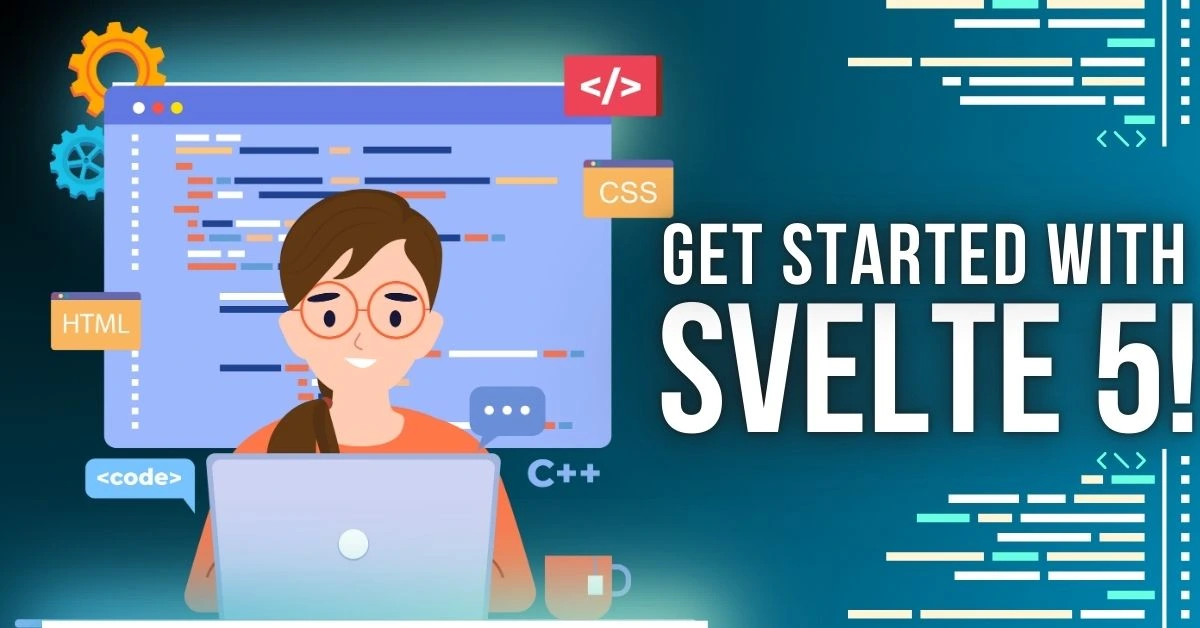How to Install Svelte 5: A Step-by-Step Guide for Beginners
Svelte 5 is an exciting update to the popular frontend framework that offers a fresh approach to building fast, reactive web applications. If you’re new to Svelte or looking to upgrade to Svelte 5, this guide will walk you through the installation process in simple, beginner-friendly terms. By the end of this guide, you will know how to install Svelte 5, understand some of its key features, and be ready to create your first project with this powerful framework.
What is Svelte 5?
Svelte 5 is the latest version of the Svelte framework, known for its unique approach of compiling your code to minimal, efficient JavaScript during the build process, rather than running a virtual DOM in the browser. It offers better performance and smaller bundle sizes compared to other popular frameworks.
Why Choose Svelte 5?
Svelte 5 introduces several new features that make it even more powerful and efficient than its previous versions. If you’re wondering “is Svelte 5 ready?”, the answer is yes! Developers worldwide are starting to adopt it due to its incredible performance and simplicity. Here are some reasons why Svelte 5 stands out:
What are the Svelte 5 Superfoods?
In the Svelte 5 community, “superfoods” refer to key features that make the framework faster and easier to use. Some of the Svelte 5 superfoods include:
- Enhanced reactivity: Svelte 5 improves how components react to changes, leading to faster updates.
- Smaller bundle size: Compiling directly to optimized JavaScript reduces the size of your app, making it load faster.
- Svelte runes: A new addition to the framework that allows developers to embed data or logic directly into the markup using “runes.“
With these features, you can build blazing-fast applications with minimal code and effort.
How to Install Svelte 5
Getting Started with Svelte 5
Before you start, ensure you have the latest versions of Node.js and a package manager (like npm or yarn) installed on your system. These are essential tools for managing dependencies and setting up your Svelte 5 project.
Follow these steps to install Svelte 5:
Step 1: Set Up a New Project
Use the package manager to create a new Svelte project. Choose a project name that reflects your goals. Tools like SvelteKit make it easy to scaffold new projects with built-in routing, server-side rendering, and other advanced features.
Step 2: Install Svelte 5
Once your project is set up, install the Svelte 5 package using your preferred package manager. This step ensures you have the most recent version of Svelte 5 ready for use.
Step 3: Configure Your Project
After installation, update your configuration files to align with Svelte 5’s structure. This includes specifying paths, handling routing, and integrating SvelteKit if needed.
Step 4: Run the Development Server
Finally, start the development server. Svelte’s reactivity allows you to see changes instantly as you code, making the development process smooth and efficient.
What Makes Svelte 5 Special?
If you’re curious about “when is Svelte 5 coming out?”, the good news is that it’s already available! Svelte 5 brings revolutionary changes like the introduction of runes. Runes are symbols embedded in your code to unlock advanced functionalities without adding unnecessary complexity. They’re part of the SvelteKit ecosystem and allow more declarative and intuitive programming.
What Are the 5 Svelte Superfoods?
Aside from Svelte runes, here are five key Svelte 5 superfoods:
- Reactivity made simple: The reactive nature of Svelte 5 allows for smoother, quicker updates.
- Ease of use: With a minimal learning curve, Svelte is one of the easiest frameworks to master.
- Efficiency: It compiles into optimized JavaScript, reducing the load on browsers.
- Community: Svelte has a supportive and growing developer community.
- SvelteKit Runes: These are specialized tools within the SvelteKit environment, making your code more powerful and efficient.
Benefits of Installing Svelte 5
Improved Performance
Svelte 5 ensures a faster experience for both developers and end-users. As it compiles directly to vanilla JavaScript, the resulting applications are lighter and quicker.
Svelte 5 Runes
A unique feature in Svelte 5 is the use of Svelte 5 runes. These symbols allow for powerful data integration and functionality without cluttering your code. If you’re interested in exploring Svelte runes further, be sure to check out the latest documentation and examples in the community.
Ruins Symbol: Unveiling Svelte 5’s Mysteries
You may also come across runes runes in Svelte 5 discussions. These are symbolic elements designed to streamline the user experience and unlock advanced features. It might sound mysterious, but these “runes” are tools that make your code cleaner and more efficient.
Summary
Now that you know how to install Svelte 5, you’re ready to dive into this powerful framework. Its unique features, including Svelte runes and superfoods, make it an excellent choice for developers looking to build fast, efficient web applications. Whether you’re just starting or looking to upgrade from a previous version, Svelte 5 is ready for you!
For the best results, follow this guide step-by-step, and don’t forget to explore the many features that Svelte 5 has to offer. Happy coding!
Frequently Asked Questions (FAQs)
Is Svelte 5 Ready for Production?
Yes, Svelte 5 is production-ready and widely used by developers for building high-performance applications. With its efficient compilation process, it’s an excellent choice for both small and large-scale projects.
What Are the Svelte 5 Superfoods?
The term Svelte 5 superfoods refers to the key features of Svelte 5 that enhance its performance and ease of use, such as improved reactivity, smaller bundle sizes, and the introduction of Svelte runes.
How to Install Svelte 5?
To install Svelte 5, follow these steps: set up a new project, install the Svelte 5 package using npm or yarn, configure your project, and run the development server. It’s a simple process that can be completed in minutes.
When is Svelte 5 Coming Out?
Svelte 5 is already available! Developers are encouraged to start exploring its new features and integrating them into their projects.
What are SvelteKit Runes?
SvelteKit runes are specialized symbols in Svelte 5 that offer advanced data integration and functionality. They simplify your code and make your applications more powerful.
What prerequisites do I need before learning how to install Svelte 5?
Before you start, ensure you have Node.js and npm (Node Package Manager) installed on your machine. Familiarity with JavaScript will also help you understand Svelte better.
Are there any common mistakes to avoid when learning how to install Svelte 5?
Yes, some common mistakes include not having the latest version of Node.js installed or skipping the setup of your project directory. Following the instructions closely will help you avoid these issues.
How does Svelte 5 differ from previous versions in the installation process?
Svelte 5 has streamlined the installation process, making it more user-friendly. It also introduces new commands and tools that simplify the setup.
Can I install Svelte 5 on Windows, macOS, and Linux?
Absolutely! This guide on how to install Svelte 5 is applicable across all major operating systems. Just ensure you follow any OS-specific instructions during setup.
What should I do if I encounter errors while trying to install Svelte 5?
If you run into errors, check the console output for specific error messages. Common issues can often be resolved by updating Node.js or reviewing the installation steps in this guide.
Is there a way to verify if Svelte 5 was installed successfully?
Yes, after installation, you can run a simple command in your terminal, such as svelte --version, to confirm that Svelte 5 is correctly installed and functioning.
How can I uninstall Svelte 5 if I decide I no longer need it?
If you want to remove Svelte 5, you can simply delete the project folder where it was installed or run the command npm uninstall svelte in your terminal.
Are there any community resources or forums dedicated to Svelte 5 installation support?
Yes, there are several online communities, including the official Svelte Discord server and various GitHub repositories, where you can seek help and share experiences related to how to install Svelte 5.
Some Quick Access Links To Various Svelte Community Resources:
- Svelte Official Website: Svelte.dev
Explore the official documentation, tutorials, and resources for getting started with Svelte. - Svelte Discord Community: Svelte Discord
Join the Svelte Discord server to engage in real-time discussions with other developers and contributors. - Svelte Reddit Community: r/sveltejs
Participate in discussions, ask questions, and share your experiences with the Svelte community on Reddit. - Svelte GitHub Repository: Svelte GitHub
Check out the Svelte codebase, report issues, and contribute to the project on GitHub. - Svelte Community Forum: Svelte Society Forum
A forum dedicated to discussions around Svelte, featuring tips, tutorials, and resources from the community. - Svelte Twitter: Svelte Twitter
Follow the official Svelte Twitter account for the latest updates and announcements from the Svelte team.
These resources can help you connect with other Svelte developers, access documentation, and stay updated on the latest developments in the Svelte ecosystem.