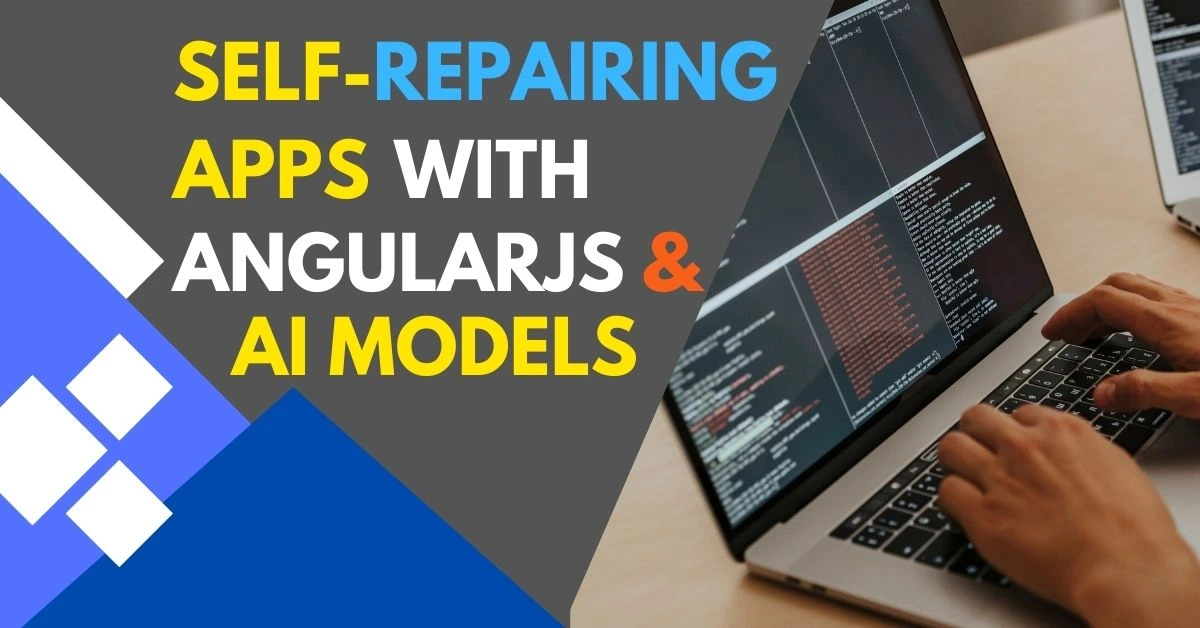Building Self-Repairing Web Applications Using AngularJS and Predictive AI Models
Web applications have become an integral part of our daily lives. From shopping to banking, web applications serve as the backbone of many services we rely on.
But what if a web application could repair itself when it encounters an issue? In this article, we’ll explore how to build self-repairing web applications using AngularJS and predictive AI models.
We’ll break this down into simple terms, making it easy for everyone to understand, regardless of your technical background.
What are Self-Repairing Web Applications?
Imagine using a web app that never crashes or slows down, even when things go wrong. That’s what a self-repairing web application does. It has built-in intelligence that can predict issues before they happen and automatically fix itself to ensure everything runs smoothly. It’s like having a mechanic on hand who fixes your car while you’re driving without you even noticing.
Why Use AngularJS?
AngularJS is a popular front-end JavaScript framework used for building dynamic web applications. It simplifies the development process by using two-way data binding and dependency injection, which means that when the data in the model changes, it automatically updates the user interface. This makes AngularJS ideal for building robust and interactive web apps.
When paired with predictive AI models, AngularJS can be used to build web applications that monitor their own performance, identify potential problems, and fix them without user intervention.
How Predictive AI Models Work with AngularJS
Predictive AI models use data to anticipate future outcomes. By analyzing patterns in the data, these models can predict when a web application is likely to crash or encounter performance issues. When integrated with an AngularJS application, the AI model can send alerts or even trigger actions to fix the problem before it becomes serious.
For instance, let’s say an e-commerce website built with AngularJS starts experiencing slower load times due to heavy traffic. A predictive AI model can notice this pattern early, adjust resource allocation, or perform other actions to keep the website functioning without interruption.
Building Self-Repairing Applications: Step-by-Step Guide
Now, let’s dive into how you can create a self-repairing web application using AngularJS and predictive AI models.
1. Understanding the Core Problem
Before you can build a self-repairing application, it’s essential to understand the common issues your web app might face. These could be:
- Slow response times
- Frequent crashes
- Security vulnerabilities
- Poor user experience due to load issues
By identifying these problems, you can better design predictive AI models to address them.
2. Implementing Predictive AI Models in AngularJS
To make your web application self-repairing, you’ll need to train an AI model on historical data. This data can include:
- Server logs to understand when crashes typically occur
- User behavior data to see when users experience slow load times
- Performance metrics that track the app’s overall health
Once the model is trained, it can be integrated into the AngularJS app using a backend service (such as Node.js or Python) that constantly monitors the application’s performance. When the AI model detects an issue, it can trigger automated scripts to repair the issue. For example:
- If server load increases, it can temporarily scale up resources.
- If a security threat is detected, it can automatically log out users and patch the vulnerability.
Key AngularJS Features for Self-Repairing Apps
To fully understand how AngularJS plays a role in building self-repairing applications, let’s look at its features that enable predictive AI integration.
Two-Way Data Binding
With two-way data binding, AngularJS ensures that any changes to your data automatically reflect in the user interface and vice versa. This seamless synchronization makes it easier for the AI model to monitor real-time data changes and respond immediately if something goes wrong.
Dependency Injection
Dependency injection allows developers to maintain and test the code more effectively. When building self-repairing applications, it enables you to easily swap out modules or components without affecting the entire system. If a component fails, the AI model can automatically replace it or trigger an alternative solution.
Directives
AngularJS directives allow you to extend HTML’s syntax and create reusable components. When working with predictive AI, you can use directives to define how the system should react to certain conditions. For instance, a directive can define what the application should do if it detects a slowing response time, such as displaying a loading screen while the issue is resolved.
Benefits of Self-Repairing Web Applications
1. Improved User Experience
Users won’t even realize that there was an issue because the app fixes itself in the background. No one likes a slow or crashing website, so self-repairing apps can keep customers happy and engaged.
2. Reduced Maintenance Effort
Developers won’t have to spend as much time fixing bugs or dealing with downtime. The AI model can handle most of the problems automatically, which saves time and reduces stress on the team.
3. Cost Efficiency
Less manual intervention means fewer resources spent on maintenance and troubleshooting. Additionally, AI models can optimize resource usage (like server scaling) based on traffic, leading to cost savings.
4. Enhanced Security
Self-repairing applications can also handle security vulnerabilities. If the AI detects any suspicious activity, it can shut down access to sensitive data, run a diagnostic, and alert the developers while keeping the system safe.
Example Use Cases
Let’s consider a few real-world scenarios where self-repairing web applications could be a game changer.
E-commerce Platforms
Imagine a busy online store during a sale event. A predictive AI model could detect a spike in traffic and automatically allocate more server resources to handle the load, ensuring a smooth user experience. If a certain payment gateway fails, the app could instantly switch to a backup option without disrupting customer transactions.
Online Learning Platforms
On educational platforms, students rely on stable systems for online exams and classes. If the AI model detects potential server overload, it can pause certain non-essential features to free up resources for critical functions like video streaming.
Challenges and Limitations
While the idea of self-repairing applications sounds perfect, it does come with its own set of challenges.
1. Initial Setup Complexity
Setting up predictive AI models can be complex, especially for developers who are new to machine learning. Training the model requires a lot of data, and integrating it with AngularJS requires solid backend knowledge.
2. Resource Intensive
Running AI models continuously to monitor the web application can consume significant computational resources, which may increase operational costs.
3. False Positives
Predictive AI models aren’t perfect and might sometimes trigger repairs when they aren’t necessary, potentially interrupting the user experience.
Future of Self-Repairing Web Applications
As AI and machine learning technologies advance, self-repairing applications will become more common and sophisticated. We may see applications that can not only repair themselves but also evolve over time by learning from their experiences. The combination of AngularJS’s robust framework and predictive AI models has the potential to revolutionize the future of web development.
The Unique Features That Make AngularJS Stand Out
AngularJS, developed by Google, is a powerful framework that allows developers to create dynamic, single-page web applications with ease. However, it stands out from other frameworks due to its unique features, which simplify complex development tasks. In this section, we’ll explore some of these features.
Two-Way Data Binding: A Game-Changer in AngularJS
One of AngularJS’s standout features is its two-way data binding. This feature ensures that any change made to the view (HTML) is automatically reflected in the model (JavaScript object) and vice versa. This eliminates the need for manually syncing the data between the model and the view, allowing developers to write cleaner and more efficient code.
For example, in traditional JavaScript, developers often have to manually update the DOM when there’s a change in the data. But with AngularJS, this process is automatic, allowing for faster development and fewer errors.
Directives: Extending HTML’s Power
AngularJS extends HTML’s capabilities through directives. Directives are special markers on DOM elements (such as attributes, classes, and comments) that tell AngularJS to attach a specific behavior or transform the DOM element.
Some common directives include:
ng-model: Binds HTML elements to the model data.ng-repeat: Iterates over a collection and generates a new DOM element for each item.ng-if: Conditionally displays an element based on a true or false expression.
The ability to create custom directives is another unique feature that helps developers encapsulate and reuse functionality across different parts of the application. This modularity makes AngularJS extremely flexible and allows for scalable web development.
Dependency Injection: Making Code More Modular and Testable
Dependency Injection (DI) in AngularJS ensures that the various components (like controllers, services, and factories) of the application can be injected into each other without tightly coupling them. This promotes better separation of concerns and makes the code more modular.
For example, instead of having each component manually initialize a new instance of a service or factory, AngularJS injects these dependencies wherever needed, which improves testability and maintainability of the code.
Understanding Controllers and Scope in AngularJS
What Are Controllers in AngularJS?
Controllers in AngularJS are JavaScript functions that act as the brain of the application. They connect the data (model) with the view, making it interactive. Whenever users interact with the UI, controllers update the model, and AngularJS automatically updates the view in response.
Controllers play a crucial role in managing the state of the application. For instance, if you’re developing a to-do list application, the controller will hold the list of tasks and manage adding, deleting, or updating tasks, all while keeping the view in sync with the data.
Scope in AngularJS: How Data Travels Through the App
In AngularJS, scope is an object that refers to the application’s model. It acts as a bridge between the controller and the view, making it easier to pass data between them. Each controller in AngularJS has its own scope, and this hierarchy allows developers to structure complex applications with multiple views.
The scope hierarchy ensures that data flows smoothly between parent and child scopes. For example, if you have nested controllers, the child controller inherits the scope from the parent, allowing for better data management across the application.
AngularJS Services: Reusability and Modular Code
Services in AngularJS are singleton objects that carry out specific tasks, like fetching data from a server, storing user sessions, or logging. These services are injected into controllers and other components using dependency injection, which allows developers to write cleaner, modular code.
Built-in Services in AngularJS
AngularJS provides several built-in services to simplify tasks:
- $http: Used to make HTTP requests to fetch or send data to a server.
- $timeout: Works like
setTimeoutin JavaScript to delay functions. - $filter: Formats the data before displaying it in the view, like changing a number to a currency format.
These services improve productivity by providing pre-built functionality that developers would otherwise have to write from scratch.
Custom Services for Specific Business Logic
You can also create custom services in AngularJS to handle unique business logic. For example, if you’re developing an e-commerce app, you might create a CartService to handle adding, removing, and updating items in the shopping cart. This allows for a highly modular and reusable code structure, making it easier to manage and scale the application.
Routing in AngularJS: Creating a Single-Page Application
AngularJS excels in building Single-Page Applications (SPAs) by enabling routing without page reloads. This creates a smoother user experience, as users can navigate between different views without refreshing the page.
The ngRoute Module
AngularJS uses the ngRoute module to configure routing. Each route maps a specific URL to a template and controller, allowing for dynamic content loading. For example, you can define routes for different pages in your application, like a homepage, about page, and contact page.
When users navigate to these URLs, AngularJS automatically loads the relevant template and controller, updating the view without refreshing the entire page.
Nested Views and Complex Routing
With the help of AngularJS, developers can easily manage complex routing scenarios, such as nested views or conditional routing. For instance, in a dashboard application, you might have a main dashboard view, with nested views for reports, settings, and user profiles. AngularJS makes it easy to manage these views without cluttering the code.
Forms and Validation in AngularJS
Forms are a crucial part of almost every web application, and AngularJS makes working with forms and validating them easy and intuitive.
Built-in Form Validation
AngularJS offers powerful built-in form validation capabilities. With directives like ng-required, ng-minlength, ng-pattern, and ng-maxlength, you can validate user inputs directly in the view without writing extra JavaScript code.
For example, you can easily ensure that a user inputs a valid email address or a password that meets a minimum length requirement. AngularJS dynamically updates the view with validation errors, providing immediate feedback to users and preventing form submission until all fields are valid.
Custom Form Validation
In addition to the built-in validation features, AngularJS also allows developers to create custom validation rules. If you need to validate more complex fields, such as matching passwords or checking against existing records, you can create custom validation directives to meet those needs.
Filters in AngularJS: Transforming Data in Views
Filters in AngularJS allow you to format and display data in specific ways without changing the underlying model. They are extremely useful for transforming data in real-time as it is displayed in the view.
Common AngularJS Filters
AngularJS provides several built-in filters, such as:
- Currency Filter: Formats a number as a currency (e.g., $1,000.00).
- Date Filter: Formats a date string or timestamp.
- Filter Filter: Filters an array based on a search query.
- LimitTo Filter: Limits the number of items displayed in an array.
By using filters, you can keep your data presentation consistent and professional without modifying the raw data in the model.
Custom Filters
Developers can also create custom filters to transform data based on specific requirements. For example, in an e-commerce app, you might create a custom filter to display discounted prices or calculate tax on the fly. This flexibility makes AngularJS a powerful tool for handling complex data transformations.
Optimizing AngularJS Applications for Performance
While AngularJS is a powerful framework, performance can become a concern as applications grow in size and complexity. Here are some tips to optimize your AngularJS applications for better performance.
Reducing Watchers
AngularJS uses a system of watchers to monitor changes in the model. If you have too many watchers, the $digest cycle can become slow, impacting performance. To reduce the number of watchers, you can:
- Use one-time data binding where possible.
- Avoid using
ng-repeatwith large collections without pagination. - Break down complex views into smaller, reusable components.
Lazy Loading
Lazy loading is a technique used to load only the necessary modules and components when they are needed. This reduces the initial load time of the application, improving the user experience.
By integrating lazy loading into AngularJS applications, you can defer the loading of resources until the user navigates to specific sections of the app, thereby optimizing performance.
Avoiding Unnecessary Filters and Directives
Using too many filters and directives in a large application can affect its performance. While filters and directives are useful, it’s important to use them judiciously, especially in performance-critical areas like large tables or data-heavy views.
Why AngularJS is Still Relevant for Web Development
Although newer frameworks like Angular (2+) and React have gained popularity, AngularJS remains a powerful and flexible framework for building dynamic web applications. Its unique features like two-way data binding, dependency injection, and modular architecture make it a great choice for small to mid-sized projects or legacy applications.
With the ability to easily integrate into existing applications and scale as needed, AngularJS is still a relevant option for developers who need a reliable and well-documented framework.
FAQs
What is a self-repairing web application?
A self-repairing web application is one that can automatically detect and fix issues like crashes, slow load times, or security vulnerabilities without manual intervention.
How does AngularJS help in building self-repairing applications?
AngularJS simplifies the development process with features like two-way data binding and dependency injection, which allows seamless integration with predictive AI models to monitor and repair the app in real time.
What role does predictive AI play in self-repairing apps?
Predictive AI models analyze historical data and current performance metrics to predict potential issues before they occur. When integrated with AngularJS, the AI can automatically trigger fixes.
What are the benefits of building a self-repairing web app?
Benefits include improved user experience, reduced maintenance effort, cost efficiency, and enhanced security. These apps minimize downtime and ensure smooth operation.
Are there any challenges to building self-repairing web apps?
Yes, the main challenges include the complexity of setting up predictive AI models, resource consumption, and the possibility of false positives where unnecessary repairs are triggered.
Can self-repairing applications handle security issues?
Yes, predictive AI models can detect unusual activity that might indicate a security threat and trigger actions like shutting down sensitive parts of the app to protect data.
How does data binding work in AngularJS?
Data binding in AngularJS allows for automatic synchronization of data between the model (JavaScript objects) and the view (HTML). Changes in the model update the view, and vice versa, reducing the need for manual DOM manipulation.
What are directives in AngularJS?
Directives are special markers in the DOM that tell AngularJS to attach specific behavior to that DOM element or to transform the DOM element and its children. Common directives include ng-model, ng-repeat, and ng-if.
What is the difference between AngularJS and Angular?
AngularJS refers to the original version (1.x) of the framework, while Angular (2+) is a complete rewrite. Angular offers improved performance, a modular architecture, and features like components, making it more suitable for large-scale applications.
How do I create a custom directive in AngularJS?
To create a custom directive in AngularJS, you define it using the directive method. You specify its behavior, scope, and template. Custom directives allow you to encapsulate reusable code and enhance the functionality of your applications.
What makes AngularJS a good choice for building Single-Page Applications (SPAs)?
AngularJS is ideal for building SPAs because it allows dynamic updates to the web page without refreshing the browser. Its two-way data binding, routing, and dependency injection make it easier to manage the complexity of SPAs by synchronizing the model and view in real-time.
How does dependency injection work in AngularJS?
Dependency injection (DI) in AngularJS allows different components (like services or factories) to be injected into each other, making it easier to maintain, test, and reuse code. DI helps manage the lifecycle of objects, automatically creating, instantiating, and passing them where required.
How does AngularJS handle form validation?
AngularJS offers built-in form validation features. Using directives like ng-required, ng-minlength, ng-maxlength, and ng-pattern, you can validate user inputs dynamically. It provides feedback to users on the fly, displaying error messages or disabling submit buttons until all fields meet the requirements.
What are AngularJS filters and how can they be used?
Filters in AngularJS allow you to transform or format data in views without modifying the original data in the model. Common filters include currency, date, uppercase, and filter (for filtering arrays). You can also create custom filters to handle more complex transformations.
What is scope hierarchy in AngularJS and how does it affect data flow?
AngularJS has a hierarchical scope model, where child controllers inherit the scope from their parent controllers. This hierarchy affects how data flows between components. If a variable is not found in the child scope, AngularJS will look for it in the parent scope, creating a transparent and structured way to share data.
Summary
Building self-repairing web applications using AngularJS and predictive AI models offers a futuristic approach to ensuring that your web apps are always up and running, even when things go wrong. The combination of real-time monitoring, automatic fixes, and enhanced user experiences makes this a powerful development strategy. Although there are challenges, the benefits of reduced downtime, cost savings, and better security make it a worthwhile investment for modern web developers.