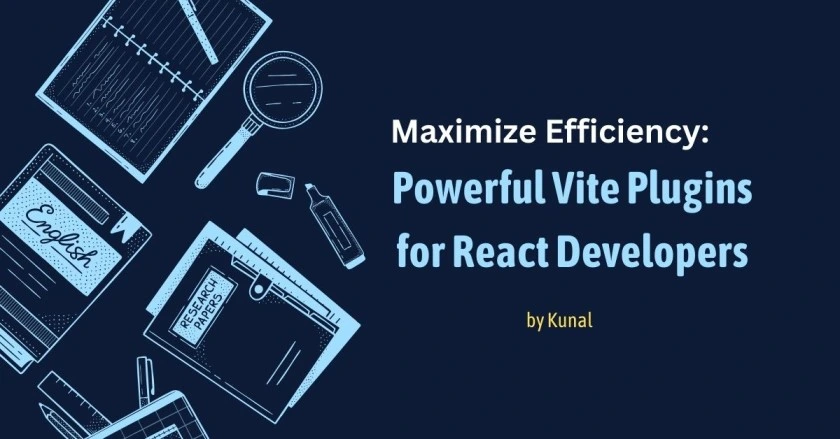Utilizing Vite Plugins for Enhanced React Development: A Deep Dive
Vite plugins for React are essential tools that can significantly enhance the development experience for React developers. In the rapidly evolving landscape of web development, using the right tools impacts both productivity and the quality of applications. Vite, a modern build tool, has gained popularity due to its speed and efficiency. By utilizing Vite plugins, you can optimize your React development workflow, boost performance, and streamline project management.
Understanding Vite and Its Role in React Development
What is Vite?
Vite is a build tool designed to provide a faster and more efficient development experience. It leverages native ES modules, allowing developers to work with a modern JavaScript framework without the overhead typically associated with traditional bundlers. This revolutionary approach to building applications emphasizes speed, making it a preferred choice for many developers.
Key Benefits of Vite for React
- Instant Start and Hot Reloading: One of the standout features of Vite is its lightning-fast startup time. Unlike traditional bundlers that require a complete rebuild to reflect changes, Vite’s hot module replacement (HMR) allows developers to see changes in real time without refreshing the entire application. This significantly enhances the development experience, as you can test and iterate more quickly.
- Optimized Production Builds: Vite automatically optimizes code for production, ensuring that your applications run smoothly and efficiently. It takes advantage of modern JavaScript features to bundle only the necessary files, resulting in faster load times and improved performance for end users.
- Simplified Configuration: Its straightforward configuration process makes it accessible for developers of all skill levels. With sensible defaults and minimal setup required, you can get started with Vite quickly, allowing you to focus on writing code rather than wrestling with configurations.
- Improved Dev Experience: Vite offers a powerful plugin system that enables developers to customize their development environments. This flexibility allows teams to integrate tools and libraries that fit their specific workflows.
Why Use Vite Plugins for React Development?
Using Vite plugins for React is essential to streamline and optimize the development process. Vite’s plugin ecosystem allows developers to enhance React applications with ease, offering features like faster builds, real-time updates, and simplified configurations. Plugins tailor the development environment to meet the needs of complex React projects while maintaining performance and scalability.
The Power of Vite Plugins
Vite’s flexibility is one of its most compelling features. With a rich ecosystem of plugins, developers can easily enhance their workflow and improve their applications. Below, we’ll explore some key plugins that can elevate your React development.
1. Vite plugins for React
The Vite Plugin React is essential for anyone working with React. It adds support for JSX and TypeScript, making it easier to write and manage components. This plugin also includes optimizations for the React Fast Refresh feature, which enhances the hot reloading experience by preserving the component state during updates.
2. Vite Plugin PWA
The Vite Plugin PWA enables developers to create Progressive Web Applications (PWAs). This plugin helps in registering service workers and generating the necessary manifest files for a seamless offline experience. PWAs are crucial in providing users with a native-like experience on the web, enhancing performance and engagement.
3. Vite Plugin Compression
To optimize the size of your applications, the Vite Plugin Compression offers Gzip and Brotli compression. This can help speed up loading times, especially for larger applications, by reducing the amount of data that needs to be transferred over the network. A smaller payload means quicker response times and better user satisfaction.
4. Vite Plugin SVGR
The Vite Plugin SVGR allows you to import SVG files as React components. This is particularly useful for developers looking to manage icons and illustrations efficiently within their React applications. It simplifies the process of using SVGs, making it easier to maintain and customize graphics.
5. Vite Plugin Vue
For those using Vue alongside React, the Vite Plugin Vue provides seamless integration and performance improvements. This plugin allows you to leverage Vite’s capabilities while working within the Vue ecosystem, making it a great choice for projects that utilize multiple frameworks.
6. Vite Plugin Environment Variables
The Vite Plugin Environment Variables allows developers to manage environment variables seamlessly within their applications. This plugin is essential for configuring different settings for development, staging, and production environments, ensuring that sensitive information remains secure and that your application behaves as expected in various contexts.
7. Vite Plugin Mock Server
For developers needing to simulate API responses during development, the Vite Plugin Mock Server can be incredibly helpful. This plugin allows you to set up mock API endpoints, enabling front-end developers to work independently from back-end development.
Best Practices for Utilizing Vite Plugins
When working with Vite plugins, consider these best practices to maximize your development efficiency:
- Choose Relevant Plugins: Only install plugins that add value to your project to avoid unnecessary bloat. It’s easy to get carried away with the plethora of options available, but focusing on what’s truly beneficial will lead to a more maintainable codebase.
- Stay Updated: Regularly check for updates to plugins, as developers frequently release enhancements and bug fixes. Keeping your plugins up-to-date can prevent compatibility issues and improve overall performance.
- Read Documentation: Familiarize yourself with the documentation for each plugin to fully leverage its capabilities. Well-documented plugins often include examples and tips that can save you time and effort.
- Test Performance: Always monitor your application’s performance after adding new plugins to ensure they contribute positively. Using tools like Lighthouse can help you identify any potential bottlenecks or slowdowns.
- Combine Plugins Wisely: Some plugins may conflict with each other, so be sure to test combinations to avoid issues. Conduct thorough testing to ensure that your development environment remains stable and that there are no unintended side effects.
Summary
Utilizing Vite plugins for React can greatly enhance your React development experience. By selecting the right plugins and implementing best practices, you can optimize your workflow and build better applications more efficiently. As Vite continues to evolve, staying informed about new plugins and features will ensure that you can leverage this powerful tool to its fullest potential. Embrace the capabilities of Vite plugins, and unlock a new level of efficiency and productivity in your React development endeavors.
Frequently Asked Questions (FAQs)
What are Vite plugins for React?
Vite plugins are extensions that enhance the functionality of the Vite build tool, allowing developers to customize their development environment and integrate additional features.
Can I use Vite with frameworks other than React?
Yes, Vite supports multiple frameworks, including Vue and Svelte. Its flexibility makes it a versatile choice for various projects.
How do Vite plugins for React improve development?
Plugins can optimize build processes, enhance performance, and simplify tasks that would otherwise require more manual work, thus speeding up the overall development process.
Is it easy to switch an existing React project to Vite?
Switching to Vite is generally straightforward and involves updating your project’s configuration and dependencies. With clear migration guides available, you can transition with minimal friction.
Where can I find Vite plugins?
Vite plugins can be found on npm and in the official Vite documentation. Many community-contributed plugins are also available, catering to a wide range of use cases.
How do I know which plugins to use for my project?
Start by identifying your project’s specific needs. Consider the features you require, such as state management, API integration, or asset optimization, and choose plugins that address those needs.
How Vite Plugins Improve React Workflows
By using Vite plugins for React, developers can reduce the development lifecycle’s pain points, such as build times and hot reloading. Vite plugins automatically optimize project setups, ensuring that applications maintain efficiency from development to production.
How do I integrate Vite plugins with React?
You can add Vite plugins for React by including them in your Vite configuration file (vite.config.js).